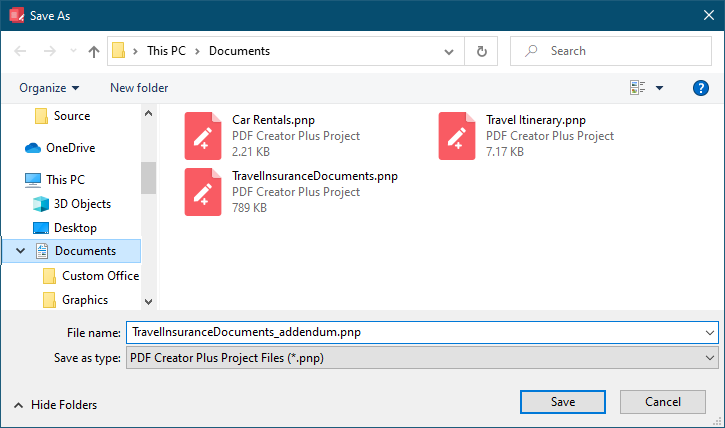To save a new project file
1.To save a project file for the first time, go to the File menu and click Save Project. You can also click the Save Project  button on the Standard toolbar.
button on the Standard toolbar.
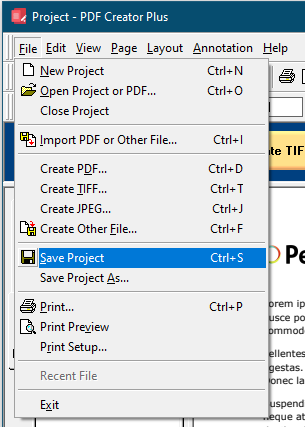
2.In the Save As dialog that appears, browse to the location where you want to save the project. Select a name for your project file and click the Save button.
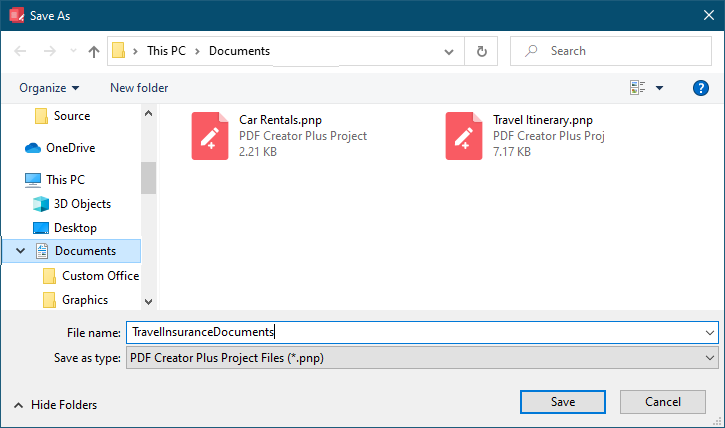
To save a project file you have modified
To save a project file that you have modified, go to the File menu and click Save Project. You can also click the Save Project  button on the Standard toolbar.
button on the Standard toolbar.
To save a project file with a different name
1.To save a project file under a different name, go to the File menu and click Save Project As…
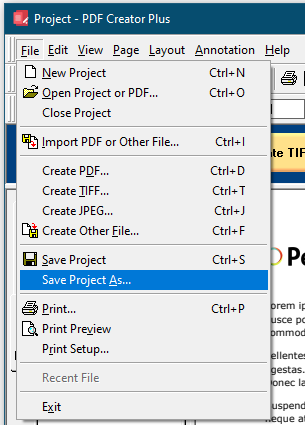
2.In the Save As dialog that appears, browse to the location where you want to save the project. Select a new name for your project file and click the Save button.