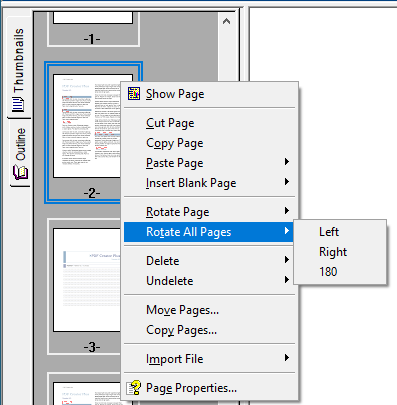Pages in the project can be rotated 180° or left or right 90°. These operations are available from the Page menu from the Rotate and Rotate All menu items,
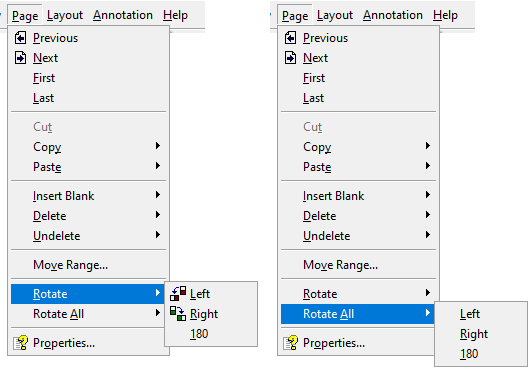
They are also available from the View toolbar.
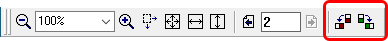
Rotating a single page
1.Left-click on the page to be rotated in the thumbnail view to select it.
2.Right-click the page to bring up the context menu, select the Rotate Page menu item, then choose Left, Right or 180 from the submenu. Left or Right rotates the page 90° in that direction, 180 will rotate the page a full 180°.
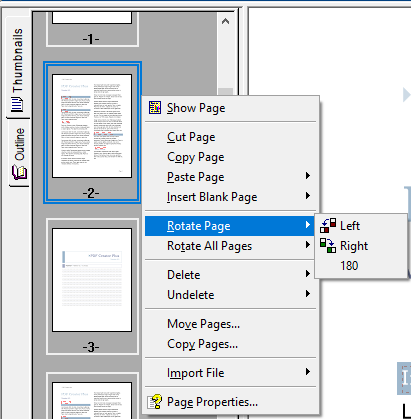
Rotating all pages
1.To rotate all the pages in the project, right-click anywhere in the thumbnail view to bring up the context menu.
2.Select the Rotate All Pages menu item, then select Left, Right or 180 from the submenu. Left or Right rotates the page 90° in that direction, 180 will rotate the page a full 180°.