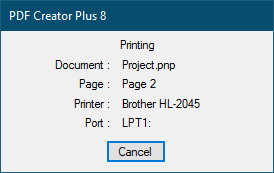1.Create a new PDF Creator Plus project or open an existing one.
2.From the File menu, select the Print menu item. You can also click the Print  button on the Standard toolbar.
button on the Standard toolbar.

•From the Print dialog that appears, select a printer from the Name drop list.
•The Print Range section allows you choose what pages of the project to send to the printer.
•The Page Options section controls the Page Scaling and positioning options. These are the same options as the Printing Defaults tab in the Application Preferences. Any changes made in one dialog are reflected in the other dialog.
oChoose Fit to Printer or Actual Size for the page scaling.
oEnable or disable auto-rotate, center page, or shrink page to position the page as required.
3.To print your project, click the OK button. A progress dialog will appear as your project is being printed.