Line properties apply to the outside area, or border of all annotations except the Outline annotation.
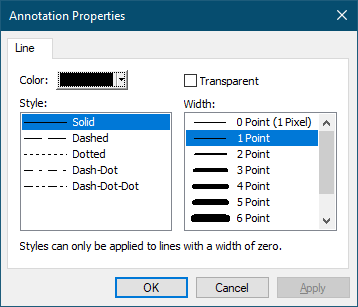
Color
This is the main color of the annotation outline. This color is only used if the Transparent option is not checked.
 |
The line color can be changed by clicking on the down arrow on the right of the Color button |
Transparent
If this is checked on, no border is drawn around the annotation. If this is checked off, then the selected color is used to draw a border of the chosen width.
Style
Set the style of the line, or border, drawn around the annotation. Styles other than Solid only apply to lines with a Width of zero.
Width
This determines the width of the line, or border, drawn around the annotation. If a width greater than zero is chosen, only the Solid style of line can be drawn.
