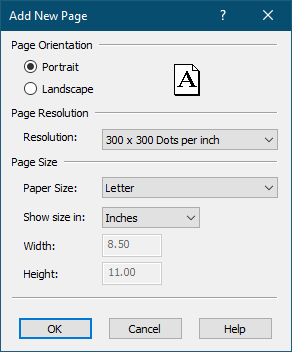New blank, or empty pages can be added at any point in the project. These pages are perfect for cover pages, or to separate different sources of information within a project.
1.To insert a new page, go to the Page menu and select Insert Blank menu item.
2.You can insert the page Before or After the current page, or to Append the page to the end of the project.
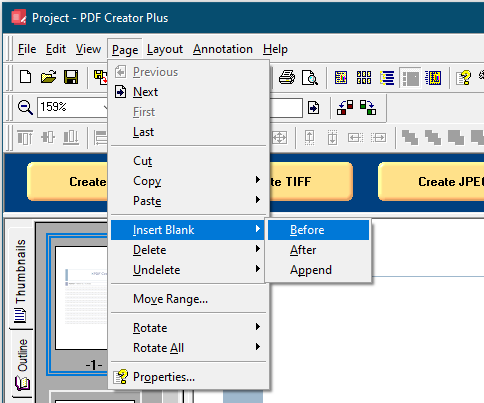
3.The thumbnail view context menu also has the Insert Blank menu item with the same options.
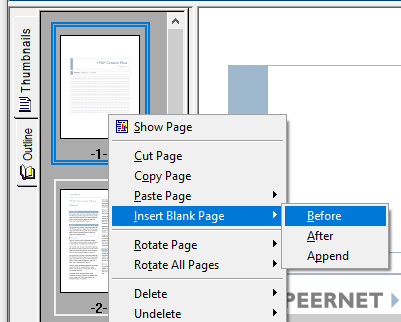
4.In the Add New Page dialog that appears, you can choose the Orientation, Page Resolution, and Page Size of your new page.