The License Wizard is accessible from the PDF Image Printer Dashboard.
To launch the License Wizard:
1.Begin by opening the Dashboard (double-click the PDF Image Printer icon on your desktop or select PDF Image Printer 12 from the Start menu).

2.Select "Activate Product" to open the License Wizard.
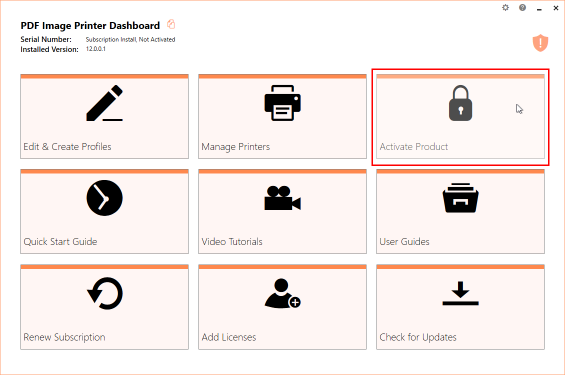
▪If you have the trial version of PDF Image Printer installed instead of your purchased copy, this tile will say "Purchase Product". Please return to Activating PDF Image Printer for instruction on installing your purchased copy of the software.
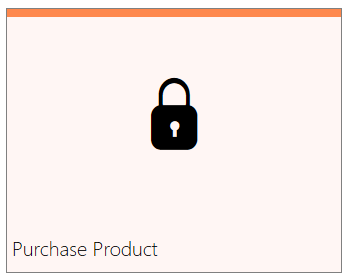 |
▪If you are in the middle of a manual activation process, the tile will say "Finish Manual Activation".
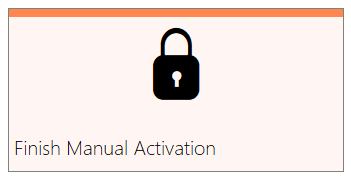 |
▪If the software is already licensed, this title will say "License Wizard".
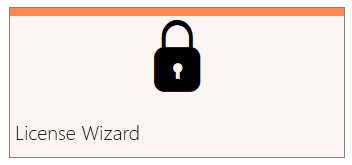 |