PDF Image Printer can create files that can be used by fax software or a hardware fax board on your computer. For searchable PDFs (ie. Adobe PDF), PDF Image Printer can only create files that are restricted to fax paper size. For non-searchable PDFs (note: Create each page of the PDF as an image is enabled on the Save Options tab) PDF Image Printer can create files that are restricted to both fax resolutions and fax paper size.
All fax related settings including fax profile, fax resolutions, and fax paper size are controlled through the profile.
Step by Step Instructions
1.Launch the PDF Image Printer Dashboard.

2.Select "Edit & Create Profiles" to open Profile Manager.
3.Select "Add a profile" to create a personal profile, or create a copy of one of our system profiles.
4.Name the profile, add a description, and click Save.
5.On the Fax Mode, enable Turn on fax mode creation.
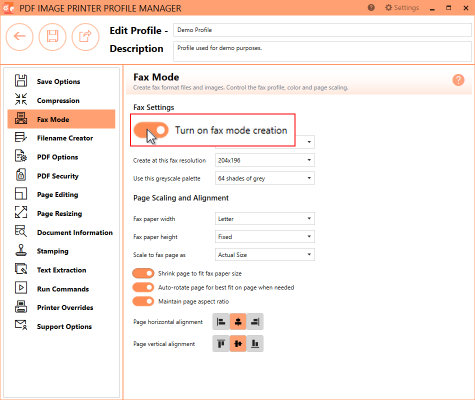
6.Beside Use this fax profile, use the drop boxes to set your desired fax profile.
•Profile F will create standard monochrome faxes.
•Profile S will create simplified monochrome faxes.
•Profile C will create color faxes.
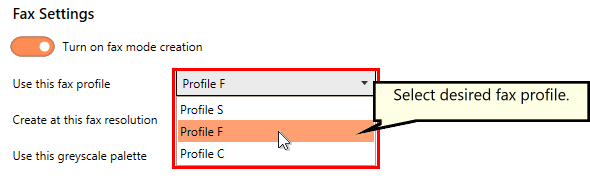
7.Beside Create at this fax resolution, use the drop boxes to set your desired fax resolution.
•If you are creating a monochrome fax, common fax resolutions are 200x200, 204x196 and 204x98.
•If you are creating a color fax, a common fax resolution is 200x200.
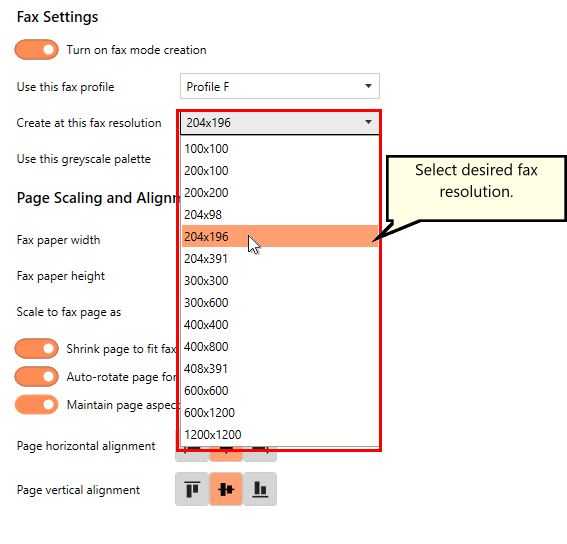
8.Adjust any other fax related settings. See the Fax Mode tab in the Profile Manager section for more details.
9.Click Save-Back, and close Profile Manager.
If you plan to use these settings regularly, you may wish to make this personal profile the default profile used by PDF Image Printer.
i.Select the printer you wish to edit and use the Profile drop box to select your desired default profile.
ii.Select "Manage Printers" to open Printer Management.
iii.Select the Save icon to save changes.
iv.Select the Home icon to return to the Dashboard.
10.Close the Dashboard. Now when you print your document to PDF Image Printer, you will create an output file that is restricted to fax paper size and fax resolutions.