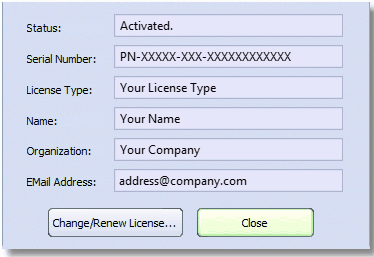Viewing Your Activation Status
To view your activation status select the License Wizard button on the PEERNET File Conversion Desktop or by selecting Help – License from within the File Conversion Center application. See Launching the Activation Status dialog section for detailed instructions.
Once you have activated the product with your purchased serial number the Status field will display Activated, and your serial number, the type of license you have, and your name, organization and email address are also displayed.
The Change License... button can be used to change your license. For example, if you had multiple serial numbers and needed to assign particular serial numbers to certain users, you would use this button to assign the correct serial number. This only works within the same product version. It cannot be used to upgrade between product versions.