Launching the Activation Status Dialog
The Activation Status dialog is used to license your product or display your current license status.
While in evaluation mode, the Activation Status is displayed each time you run File Conversion Center. You can also open the Activation Status by selecting the License Wizard button on the PEERNET File Conversion Desktop or by selecting Help – License from within the File Conversion Center application.
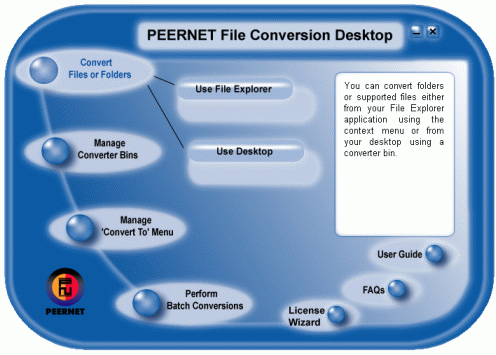
Starting the Activation Process
The Activation Status dialog displays different options when your trial period has expired than when you are still in trial mode.
When you have time remaining in your trial
When you have time remaining in your trial period you will see the dialog below.
To begin the activation process now, select the "I have a serial number and want to activate my copy" button. This will launch the Activation Wizard, which will guide you step-by-step through the activation process.
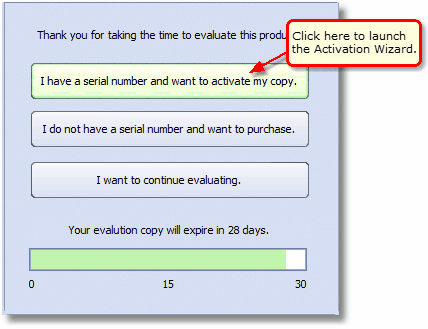
•I have a serial number and want to activate my copy - Select this option if you have your serial number and want to activate your product. When the product is activated, the evaluation watermark is no longer placed on created files.
•I do not have a serial number and want to purchase - Selecting this option will take you to our on-line store where the product can be purchased. Once purchased, an order confirmation notification containing your serial number will be sent to you by email.
•I want to continue evaluating - Selecting this option allows you to evaluate the product. An evaluation watermark will be placed on all files created.
If your evaluation period has expired
When your evaluation period is over, you will see the dialog below.
To begin the activation process now, select the "I have a serial number and want to activate my copy" button. This will launch the Activation Wizard, which will guide you step-by-step through the activation process.
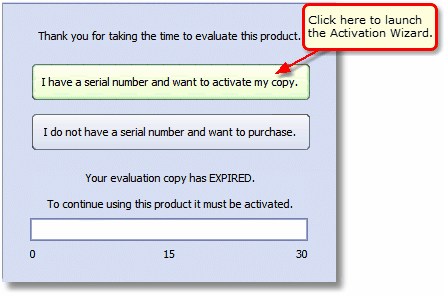
•I have a serial number and want to activate my copy - Select this option if you have your serial number and want to activate your product. When the product is activated, the evaluation watermark is no longer placed on created files.
•I do not have a serial number and want to purchase - Selecting this option will take you to our on-line store where the product can be purchased. Once purchased, an order confirmation notification containing your serial number will be sent to you by email.
