Image Resolution
The image resolution options allow you to set the image resolution to High (600 dpi), Medium (300 dpi), or Low (200 dpi). The higher the image resolution, the longer the conversion will take. However, higher resolutions also result in sharper images with more detail.
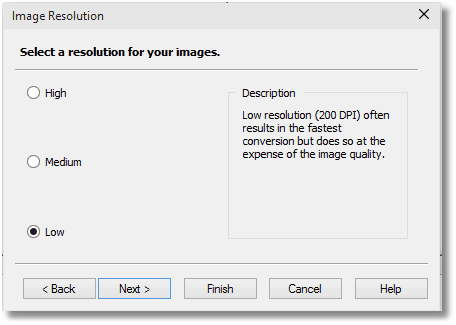
If you have set the intended file use to Custom Use, you will also be able to select from additional custom image resolution options Fax (204x196 dpi), Screen (100 dpi), and Browser (60 dpi).
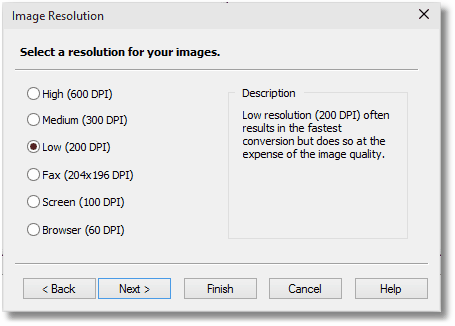
|
Note |
You cannot select an image resolution option if you have set the intended file use to Faxing, Displaying in a Web Browser, or Displaying on Screen. In these cases the resolution is pre-set and this screen is skipped. |
|
