Activation Status Results
This screen displays your activation status. Once the product is successfully activated, the Activation Status field will display your status as Activated.
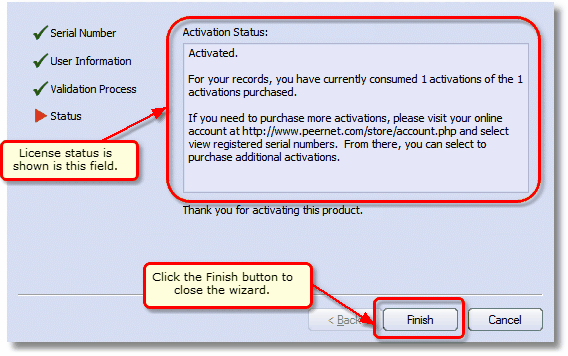
If an error occurred during activation it is displayed in the Activation Status field, such as the following error message that occurs if you have exceeded your license activations.
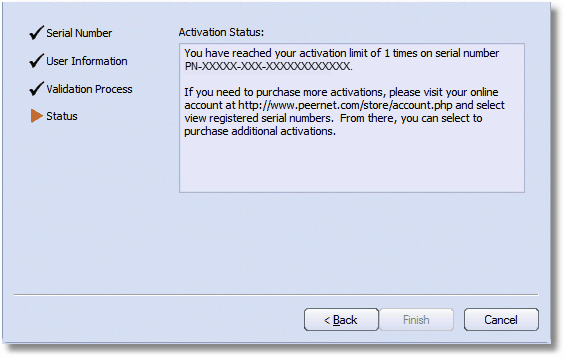
When you have used all your license activations, you will not be able to use the product on this computer until additional activations have been purchased.
1.Close the Activation Wizard and restart the activation process as explained in the section Launching the Activation Status dialog.
2.Choose "I do not have a serial number and want to purchase" to go to our on-line store where addition licenses can be purchased.
|
Note |
If you are moving your license to a new computer, or if you have to re-install the software on your computer due to a crash, please contact PEERNET Sales at [email protected] with your current serial number for assistance. |
|
