Validation Process
This screen summarizes the information entered in the previous screens. The Back button can be used to return to the previous screens and change any information if needed.
Select Next to continue.
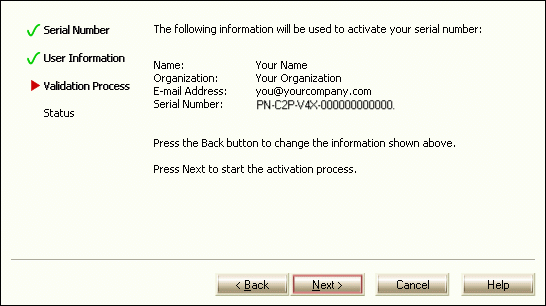
If you are activating your product over the internet:
If you are activating over the internet, selecting Next will activate the product and take you to the Activation Status dialog.
If you do not have an internet connection:
If you do not have an internet connection, you will need to activate the product manually. Select Next to go to the manual activation export screen to begin manual activation.
