Document Information
This is where you can enter in basic descriptive information about the PDF you are creating. This information can later be viewed in most PDF viewers. These descriptions are used by Adobe’s search engine and also by many search engines to describe the document in their results list.
The Set to Defaults button in the lower right will reset the currently displayed options back to factory defaults.
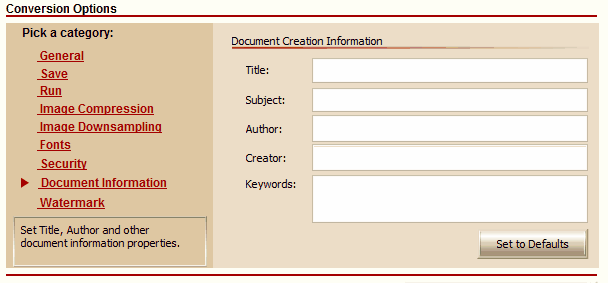
In Adobe Reader and Acrobat this information is displayed on the Document Properties Description tab. The Title, Subject, Author and Keywords fields can later be edited with PDF editing software provided the file has been saved with security settings that allow changes.
•Title - this is the title of the document. All documents created will have this title.
•Subject - this is the subject of the document. All documents created will have this subject.
•Author - the document author.
•Creator - the creator of the document. This is often the same as the author.
•Keywords - enter in keywords for the PDF document. There is no specific format to what can be entered here. The section can be used to enhance search returns.
