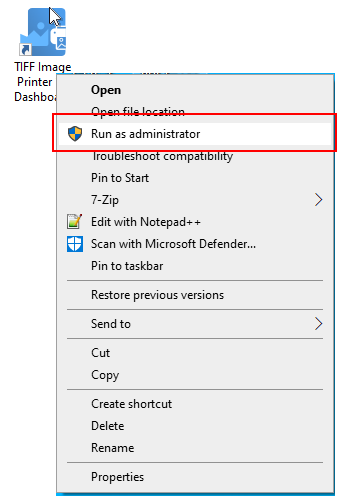Your user account may or may not have all of the permissions needed to perform some of the actions available in Printer Management. Some actions, such as adding or deleting printers, or locking a profile to a printer require Administrative permissions for the print server subsystem.
When you do not have the necessary permissions to perform these actions, a red lock icon will be displayed on the printer, and actions that you cannot do will be disabled and appear gray.
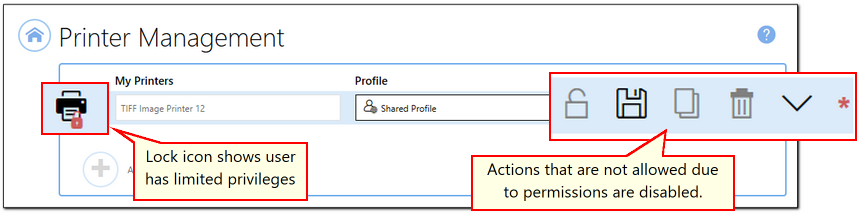
If you do not have the needed permissions and need to add or delete printers, or lock a shared profile, you will need to run the Dashboard as an Administrator and have access to an account with administrative permissions that you can sign into. To run the Dashboard as an administrator, right-click the Dashboard shortcut on the desktop and choose "Run as administrator" from the menu. You will be prompted to enter an admin user name and password.