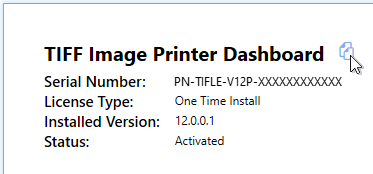Your activation status is always readily available in the top left-hand corner of the TIFF Image Printer Dashboard.
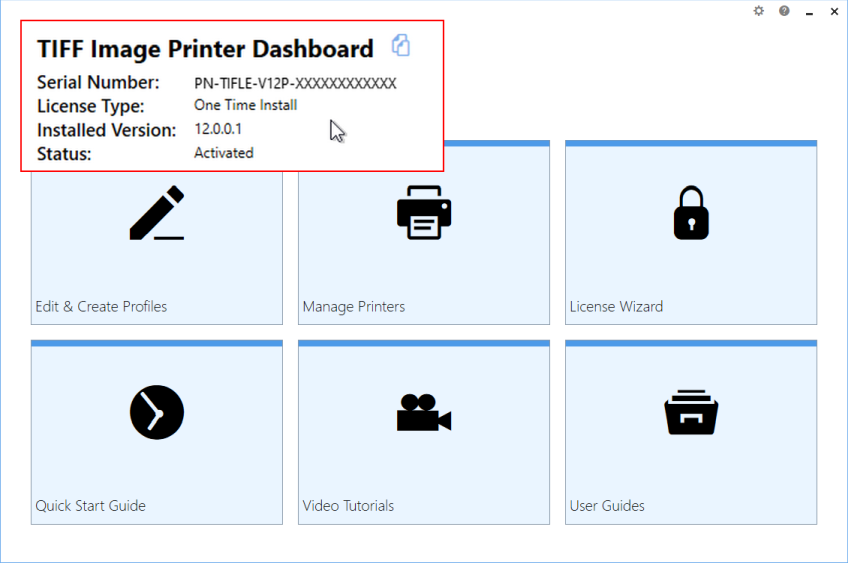
The Dashboard always shows the following information:
1.Serial Number - The serial numbers used to activate TIFF Image Printer on this computer.
2.Installed Version - The version number of TIFF Image Printer currently installed on this computer.
3.Activation Status - The status of the product activation on this computer.
▪Not Activated - TIFF Image Printer has been installed but had not yet been activated using your serial number.
▪Activated - TIFF Image Printer has been activated using your serial number.
▪Error - An event has occurred that has impacted the validity of your activation status.
Select the copy icon to quickly save your license information to your clipboard.