User Guide sample projects
Most chapters in this user guide have corresponding sample projects, which contain the tables, queries, reports, labels, etc. that are discussed or created during the chapter’s procedures. These sample projects can be located in the \userguide\samples folder under the PEERNET Reports installation directory.
When you launch the application, the following dialog box appears:
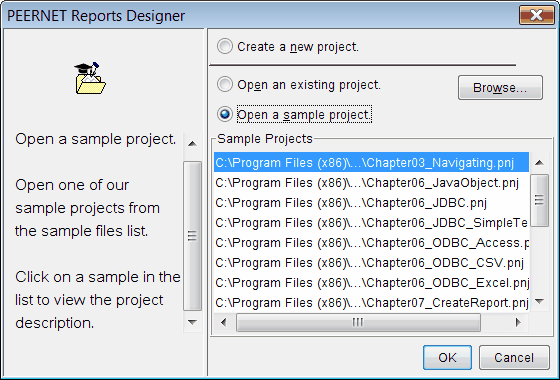
To open a sample project, simply enable the Open a sample project option, select the sample project you want to open from the list, and click OK.
You can access this dialog box again by clicking File – Open Project in the application menu.
