Setting display units
There are three display unit options: U.S., Metric, and System. To set display units, click View – Display Units.
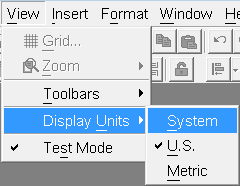
Your current display units are indicated in the application status bar.
![]()
If you select U.S. as your display units, component, section, and other measurements will be in inches. If you select Metric as your display units, component, section, and other measurements will be in centimeters. If you select System as your display units, your display units will be determined by your operating system’s local settings (and set to either U.S. or Metric).
