Chapter 6: Adding Tables to a Project File
The Tables item allows you to add tables for use in your project. Adding tables to your project file allows you to quickly link data from external sources on which you can base reports and labels. For example, you might have a Microsoft Access table containing sales data from the past year; you could link this table into the application, and then use the contained data to create an extensive sales report for your organization.
You can add tables from the following data sources to your project file:
•JDBC Database – access data through a Java Database Connectivity driver. JDBC provides a standard API to access databases, regardless of the driver and databases.
•ODBC Database - access data through an Open Database Connectivity driver. ODBC is an interface standard on Windows platforms that provides a common API to access databases.
•Java Object – access data through user-defined Java Objects.
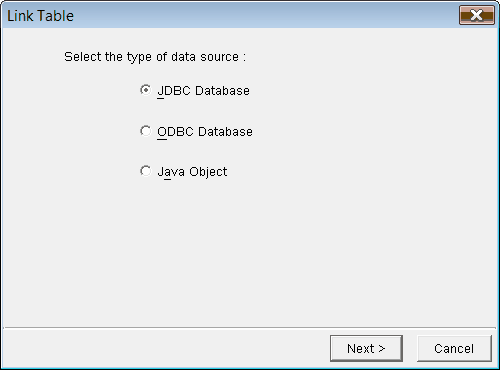
Each of these data sources is explained in detail later in this chapter. Note that ODBC and JDBC drivers must be supplied by your database vendor.
As well, you can link non-parameterized queries from your JDBC Database and ODBC Database sources; the query will be linked into the application as a table.
