Chapter 14: Working with Parameters
You can add parameters for both reports and labels. You will be prompted for these parameters when printing or running reports or labels. Parameters will appear as sub-items under the Parameters item of the specific report or label. For example, the report shown below contains two parameters, UserName and CategoryID:
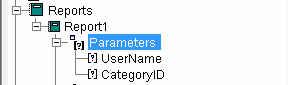
You can attach these parameters to the Value field of Text Fields in the Design View. As well, you can reference these parameters in Criteria fields in the Record Source View (using the =@parametername@ syntax).
Note that the sample project Chapter14_Parameters.pnj contains a report called Report1 that includes parameters for you to try out. You can access this project by clicking File – Open Project in the application menu, then enabling the Open a sample project option.
