Adding totals to queries
You can add a Total row to your query by clicking the ![]() button on the application toolbar.
button on the application toolbar.
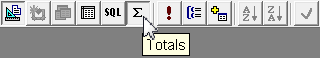
After you click this toolbar button, a Total row will appear in your query.
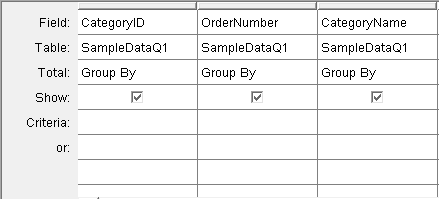
If you click in a field in the Total row you will be presented with a drop-down list of options:
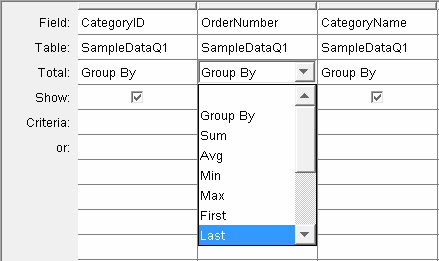
The options available in this drop-down list and their uses are outlined in the following table:
Sum |
Retrieves the total of the values in a field. |
Avg |
Retrieves the average of the values in a field. |
Min |
Retrieves the lowest value in a field. |
Max |
Retrieves the highest value in a field. |
Count |
Retrieves the number of values in a field, not counting Null (blank) values. |
StDev |
Retrieves the standard deviation of the values in a field. |
StDevP |
Retrieves the standard deviation/population of the values in a field. |
Var |
Retrieves the variance of the values in a field. |
VarP |
Retrieves the variance/population of the values in a field. |
First |
Retrieves the first entry that matches the criteria listed in the function. |
Last |
Retrieves the last entry that matches the criteria listed in the function. |
Group By |
Defines the group for which you want to perform the calculations. |
Where |
Specifies criteria for a field you aren't using to define groupings. If you select this option for a field, the application will hide that field in the query results by disabling the Show checkbox. |
For example, if you were working with a query that contained shipping data (with one field for the ship destination country and another field for the ship date), you could use this feature to retrieve the latest ship dates for each country. This could be done by setting up a query as such:
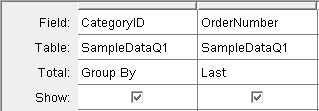
Your query results would then display each unique ShipCountry value in the first column, then the latest ship date value for each country in the LastOfShippedDate column:
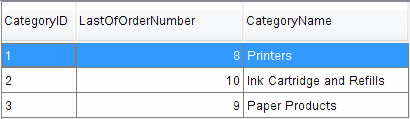
Note that you can remove the Total row from your query by clicking the ![]() button again.
button again.
