Adding RFID to the Paper Stock
The first part of RFID support is to determine the type of RFID Tag that is embedded in the label stock. Once you know this, you need to setup a Paper Stock with information. This information is used to determine the format of the RFID information that can be associated with a label or report.
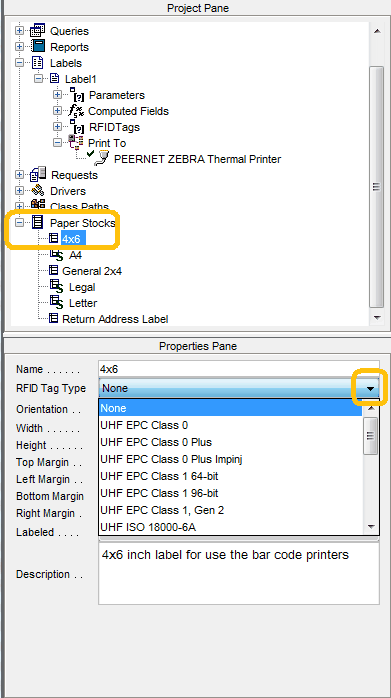
Select the 4x6 paper stock and select from the RFID Tag Type selection box the type of RFID Tag. Please select RFID Tag Type is UHF EPC Class 1, Gen 2, for this walkthrough as shown below. You will note that each RFID Tag Type have different configuration options. These properties may need to be changed based on your RFID Tag requirements, but for now just leave them unchanged.
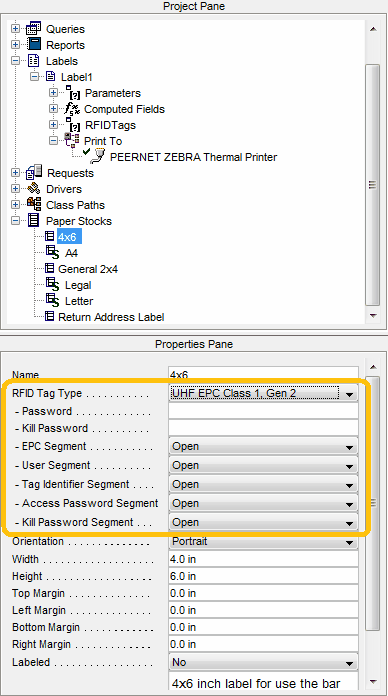
Setting up a label with an RFID Tag Type does not enable RFID Tag encoding, it just defines the fact that the label stock has an RFID Tag embedded in it.
