Adding backgrounds to paper stocks
Adding a background to a paper stock can be done by clicking on the background tab in the paper stock's design view.
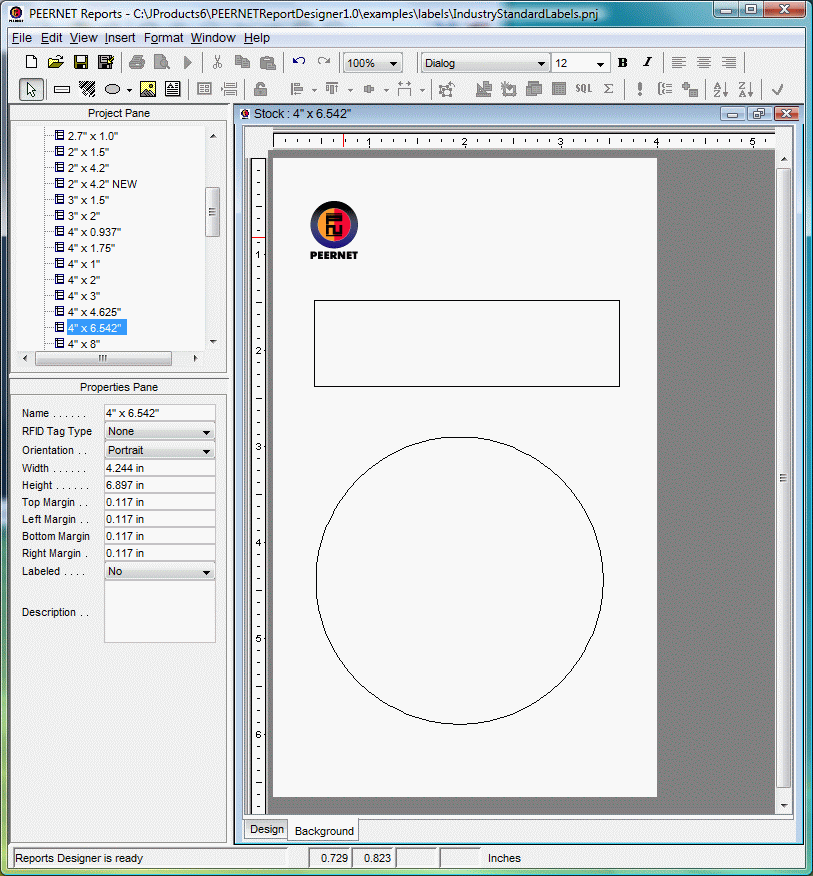
All the drawing components are available to design the paper stock background. The paper stock's background will be displayed in the Label design view as shown below:
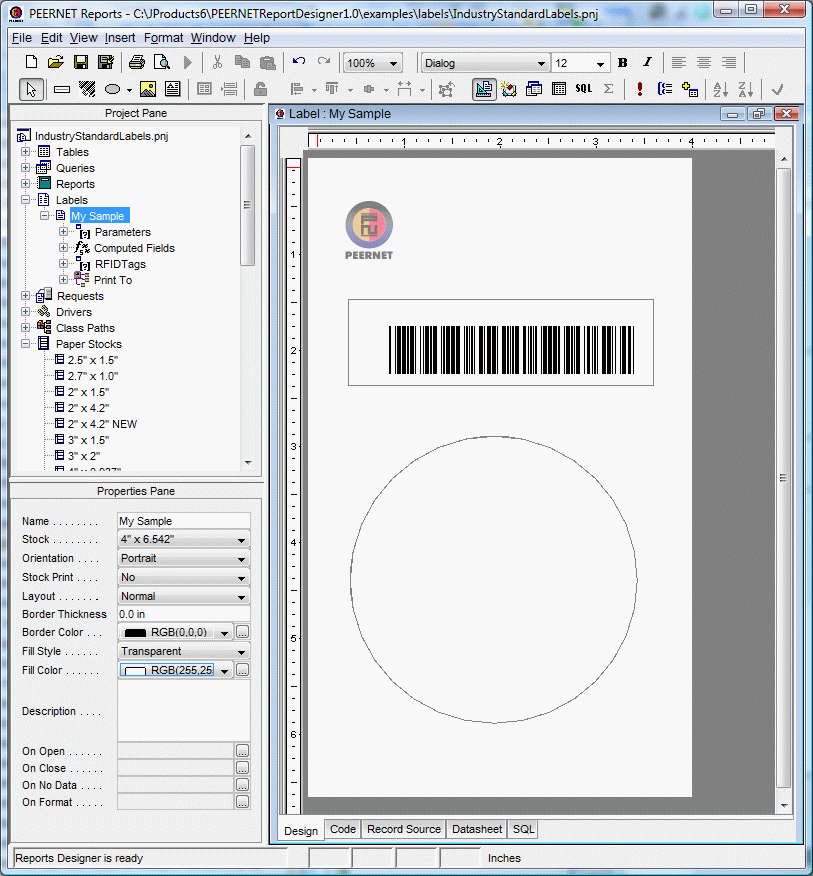
You can use the background of the paper stock either as a guide to your label design or you can enable the option to have the background printed as part of the overall label using the Stock Print property of the label.
NOTE: The background will be displayed in the label print preview and the label design when a paper stock has a background associated with it. For a report, the background will only be displayed in the report print preview and it can optionally be printed as part of the printed report using the Stock Print property of the report.
