This screen displays your activation status.
If the product is successfully activated, the Activation Status will display your status as Activated.
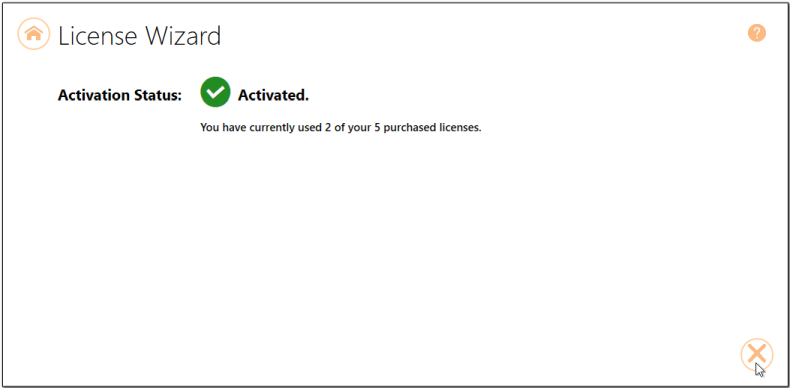
If an error occurred during activation, the Activation Status will display your status as Failed with an explanation of the error that occurred. The most common error message that occurs is that you have consumed all of your licenses.
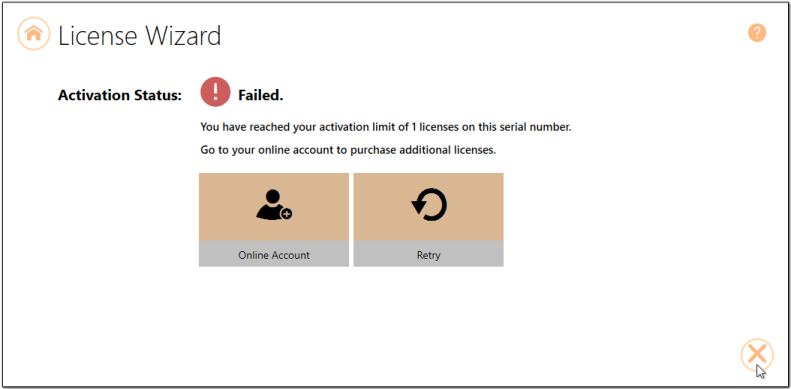
When you have used all your licenses, you will not be able to use the product on this computer until you purchase additional licenses. Since you purchased a one-time license of Raster Image Printer you do not have the option to re-use any licenses that are no longer use, or re-license a computer after a computer crash or operating system upgrade. Once they have been consumed to activate a computer, one-time licenses can never be reused. Therefore, if you need to license a new computer or re-license a reformatted computer, you will need to purchase a new license.
If you want the option to re-use licenses in the future, consider purchasing a new subscription license of Raster Image Printer instead of another one-time license. A subscription license entitles you to license adjustments, software updates/upgrades, and priority support.
Abort the activation process by clicking the Close icon in the bottom right-hand corner. Once you have purchased additional licenses, re-start the activation process by Launching the License Wizard.