The compression method used to storing any images (such as pictures, screenshots, company logos) will affect the final size of your files. Compression methods, with the exception of JPEG compression, do not affect the image quality.
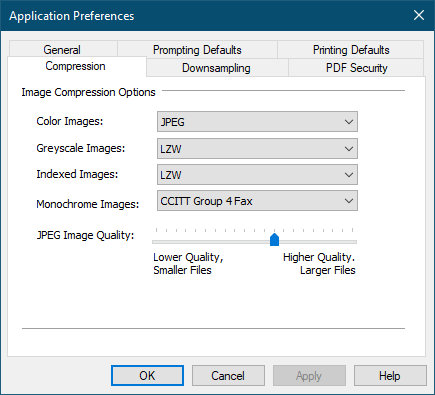
If you are creating PDF files you may need to experiment with the compression methods as well as the Downsampling Preferences options to find the best balance between the size of your file and the quality of the images. Downsampling options are only used in PDF files creation.
If you are creating image files such as TIFF, JPEG or BMP files, the compression options will be applied as applicable for the output file type. Not all of the compression methods available are valid for all of the output image formats supported. The following table lists the valid formats for each image type.
If the selected compression method is not valid for the image format chosen, the method shown in bold is used instead.
Output Format |
Color |
Greyscale |
Indexed |
Monochrome |
TIFF Images |
LZW JPEG Packbits |
LZW JPEG Packbits |
LZW JPEG Packbits |
CCITT Group 4 CCITT Group 3 2D CCITT Group 3 1D CCITT Modified Huffman LZW Packbits |
JPEG Images |
JPEG |
JPEG |
JPEG |
N/A |
BMP Images |
Uncompressed |
Packbits |
Packbits |
Uncompressed |
Image Compression Options
Color Images - allows you to choose the compression method to use to compress color images. Available compression methods are LZW, JPEG, Packbits, and ZIP.
Greyscale Images - allows you to choose the compression method to use to compress greyscale images. Available compression methods are LZW, JPEG, Packbits, and ZIP.
Indexed Images - allows you to choose the compression method to use to compress indexed images. Available compression methods are LZW, JPEG, Packbits, and ZIP.
Monochrome Images - allows you to choose the compression method to use to compress monochrome (black and white) images. Available compression methods are CCITT Group 4, CCITT Group 3 2D, CCITT Group 3 1D, CCITT Modified Huffman, LZW, and Packbits.
JPEG Image Quality - the slider allows you to set the JPEG compression factor used when compressing images using the JPEG compression setting. The JPEG compression factor is a number from lowest quality (0) to highest quality (100). A higher quality compression factor will produce a larger file with a better quality picture, while a lower quality compression factor will produce a smaller file but can degrade the quality of any pictures.