Font properties only apply to text annotations.
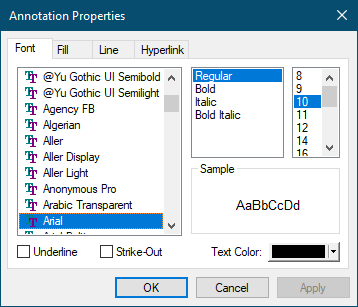
Font List
The list on the left displays all the fonts on your system. Select a font from this list to apply to the text in the text annotation.
Font Styles
You can apply Regular, Bold, Italic and Bold Italic formatting to the text from the middle list. The formatting options here depend on the font selected.
Font Size
The last list shows all available font sizes for the selected font.
Font Effects
Check or uncheck the Underline or Strike-Out check boxes to apply or remove this effect on your text.
Text Color
Set the color of the text in the annotation.
 |
The text color can be changed by clicking on the down arrow on the right of the Color button |
