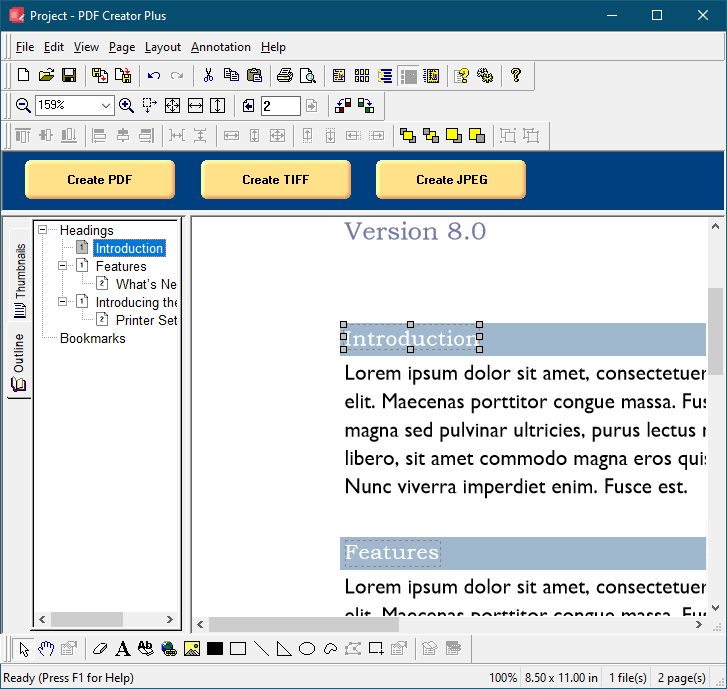A Save As PDF 8.0 Add-In is added to Microsoft® Word when the PDF Creator Plus application is installed. This Add-in allows the creation of PDF Creator Plus projects with outline information from Microsoft® Word documents that use heading styles, as well as maintaining any hyperlink information from the document. You can then use this project to create PDF files, TIFF images or other output types supported by PDF Creator Plus.
|
Using the Save As PDF 8.0 Add-In
To convert a Word document to an PDF Creator Plus project with outline and hyperlink information intact, use the Save As PDF 8.0 Add-In available on the Add-Ins tab on the ribbon interface.
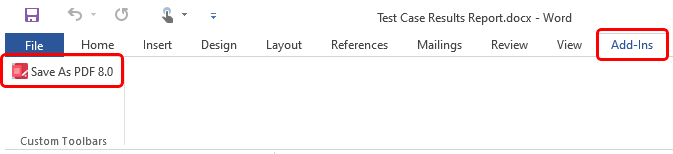
When you click on the Save As PDF 8.0 Add-In, the PDF Bookmark Creation Settings dialog will display. From this dialog you can choose what outline level, from 1 to 9, to assign each available style in the document.
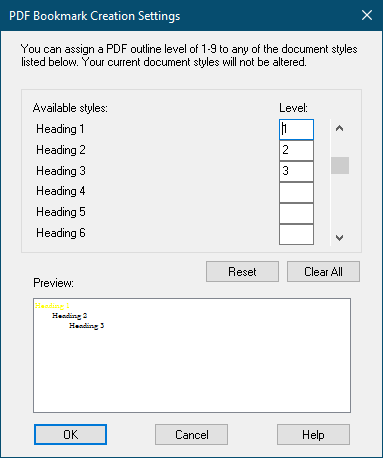
When you are satisfied with the settings, click the OK button to start the Save As PDF 8.0 Add-In conversion process and launch the progress dialog box.
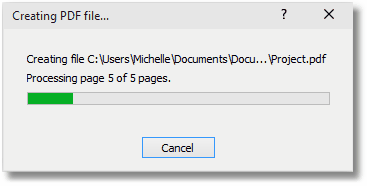
When the process is complete, the document is automatically printed to the PDF Creator Plus 8 printer and the PDF Creator Plus application will open with Word document as a new project.
Document styles that were assigned outline levels are displayed in the Outline view of the Navigation tab. If you cannot see the Outline view, click on the Outline tab in the Navigation view to bring the tab forward.