|
When you click the Save As PDF 8.0 Add-In toolbar button, you are presented with the PDF Bookmark Creation Settings dialog. This dialog allows you to assign PDF outline levels to the styles that appear in your document. You can choose what outline level, from 1 to 9, to assign each available style in the document. Changes made here are only used during the Save As PDF 8.0 Add-In process; they do not affect the current styles and formatting in the document.
Only styles that have an assigned level associated with them will be included in the creation of the outline. A preview of each style that will be included is shown in the Preview area at the bottom of the dialog.
When you are satisfied with the settings, click the OK button to start the Save As PDF 8.0 Add-In conversion process.
See Also:
Creating an Adobe® PDF file with the PDF Creator Plus Word Add-In
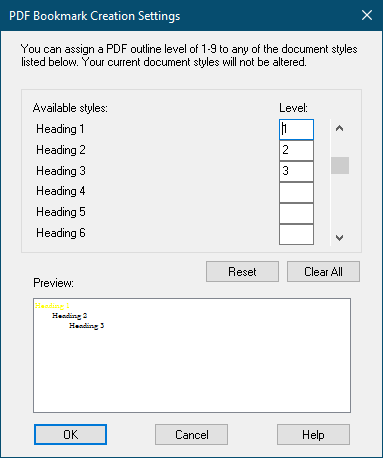
Available Styles
Lists the styles in use in the Word document.
Level
Assign an outline level from 1 to 9 here for any style you wish to include in the creation of the outline.
Reset
Resets any changes to the outline levels to settings in the original document.
Clear All
Removes all outline levels.
Preview
Shows a preview of the styles included in the outline.
