Changing the compression options can have a large impact on the size of the file but care must be taken when choosing compression methods as the file contents can also determine how well the chosen compression method will work. For instance, full color publication from Microsoft® Publisher or similar will compress better using JPEG compression than using Packbits because JPEG compression was designed to compress images with lots of color variation while Packbits works best with runs of solid colors in the image.
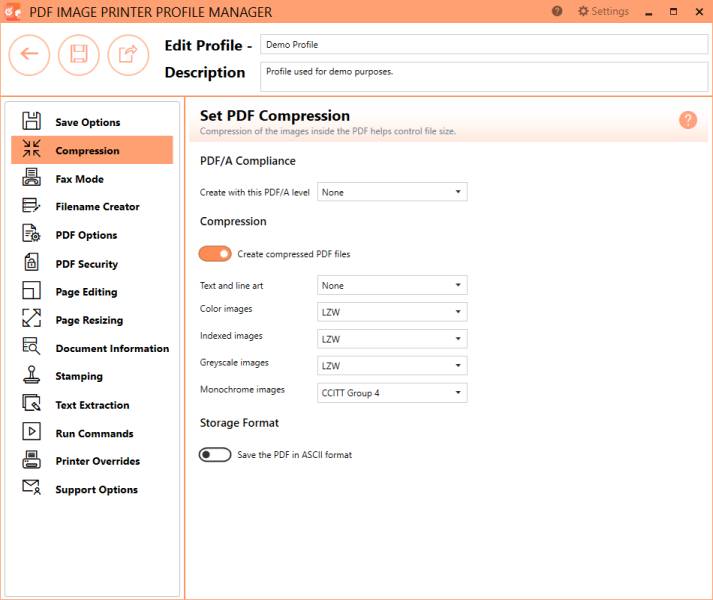
PDF/A Compliance
This setting is only available if Create each page of the PDF as an image is enabled on the Save Options tab. A PDF file created with PDF/A-1b compliance is meant for long-term archiving of electronic documents and ensures that the document is visually correct. When creating a PDF/A-1b compliant PDF file, all PDF security options are automatically ignored and any LZW compression is replaced with ZIP compression.
Compression
By default, compression is enabled for all PDF files created. Turning the compression options off will increase the size of your document.
Note: PDF Compression only applies to images within a PDF file. For searchable PDFs, the PDF compression settings are only applied to any imaged embedded in the Adobe PDF file. For non-seachable PDFs, the PDF compression is applied to the whole page since each page inside a non-searchable PDF file is an image.
The default compression methods chosen for each color type will often give the smallest PDF file. When changing compression methods, be sure that you are changing the correct compression field in relation to the coloration of the image.
Text and Line Art - Always used when selected. Not affected by the color mode.
•None
•Run Length
•Zip
•LZW
Color Images - Used when Color Reduction on the Save Options tab is set to Reduce Color to Optimal Palette and there are more than 256 colors in the document, or when Color Reduction on the Save Options tab is set to None.
•None
•JPEG (Low, Medium Low, Medium, Medium High, High)
•Run Length
•LZW
Indexed Images - Used when Color Reduction on the Save Options tab is set to Reduce Colors to Optimal Palette and there is less than 256 colors in the document.
•None
•JPEG (Low, Medium Low, Medium, Medium High, High)
•Run Length
•LZW
Greyscale Images - Used when Color Reduction on the Save Options tab is set to Reduce Colors to Optimal Palette and there are only greyscale colors in the document, or when Color Reduction on the Save Options tab is set to Reduce Colors to Greyscale.
•None
•JPEG (Low, Medium Low, Medium, Medium High, High)
•Run Length
•LZW
Monochrome Images - Used when Color Reduction on the Save Options tab is set to Reduce Colors to Optimal Palette and there are only 2 colors, black and white, in the document, or when Color Reduction on the Save Options tab is set to Reduce Colors to Black and White.
•None
•CCITT Group 3 1D
•CCITT Group 3 2D
•CCITT Group 4
•CCITT Modified Huffman
Storage Format
The ASCII format compression option creates a 7-bit compressed PDF file. This option is rarely needed anymore and is only included for compatibility with older networks and e-mail systems. Leave this option disabled to create an 8-bit compressed document.
See Also:
