Logging Preferences
File Conversion Center has the ability to create a log file each time a job is run. The log file details the conversion of each file, and reports on its success or failure, where the created file was saved to and how long the process took. This dialog allows you to customize when a log file is created and where it is saved.
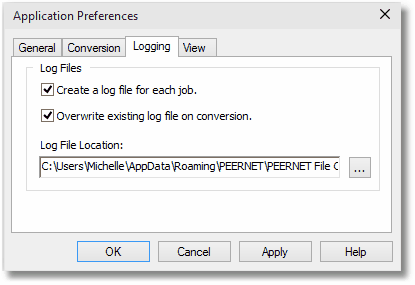
Create a log file for each job.
If checked, this option will create a log file every time a job is run. Any information in an existing log file is lost. If unchecked, this option enables the other two options.
Overwrite existing log file on conversion
When checked, a new log file is created every time a job is run. When unchecked, any existing log file will be appended with new entries whenever a job is run.
Log File Location
You can also set the location where log files are stored. You can change this location by typing a new path in the field, or by using the browse button to select a new location.
