Conversion Preferences
Allows you to configure what version of Ghostscript is used, and if you want to use Ghostscript to convert PDF files as well.
|
Note |
File Conversion Center only works with the 32-bit version of GhostScript. |
|
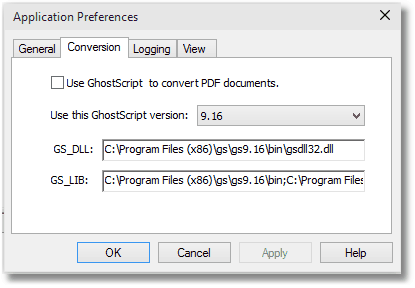
Use Ghostscript to Convert PDF files
The Use Ghostscript to convert PDF documents option allows you to use Ghostscript instead of Adobe Acrobat or Adobe Acrobat Reader when converting PDF documents. This may affect the quality of the produced image.
If Ghostscript is not installed on your system, you will not be able to enable this checkbox.
If Ghostscript is installed on your system, but Adobe Acrobat or Acrobat Reader are not, you will not be able to disable this checkbox. If none of Adobe Acrobat, Adobe Acrobat Reader, or Ghostscript are installed on your system, you will not be able to convert PDF documents.
Use this Ghostscript version
If you have more than one version of Ghostscript installed you can choose which version of Ghostscript you wish to use to convert your Postscript and, if enabled, PDF files.
The GS_DLL and GS_LIB fields display the Ghostscript files associated with the version of Ghostscript chosen in the drop-down list. These fields cannot be edited.
If Ghostscript is not installed on your system, these fields will be disabled.
