Applying Job Profiles
You can apply a selected job profile to your current job using the Apply Job Profile command.
Please note that using the Apply Job Profile command on a job overwrites the existing job properties, which cannot be recovered.
Apply a Job Profile to Your Current Job
Toolbar |
Context Menu |
Keyboard Shortcut |
Application Menu |
|
|
|
File - Apply Job Profile |
1.Click File - Apply Job Profile.
2.Select the profile you want to apply from the Choose Profile list.
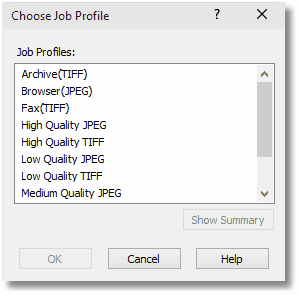
3.Click OK.
