Deploying Applications
When deploying applications build with PEERNET.ConvertUtility, the following files must be included with your application.
|
Changes to Files starting with version 3.27 |
Starting with Document Conversion Service 3.27, the Xfinium library used by PEERNET.ConvertUtility is Xfinium.Pdf.Win.dll. Any programs using PEERNET.ConvertUtility.dll and scripts used to copy the required files that use the old library name of XFinium.Pdf.Pcl.xml need to be updated. |
|
•PEERNET.ConvertUtility.dll
•Gurock.SmartInspect.dll
•SmartThreadPool.dll
•Xfinium.Pdf.Win.dll, Xfinium.Pdf.Win.xml starting with Document Conversion Service 3.27
oXFinium.Pdf.Pcl.dll, XFinium.Pdf.Pcl.xml prior to Document Conversion Service 3.27
•AlphaFS.dll
•AlphaFS.xml
•If your application will installed on client machines where Document Conversion Service is not installed, the Document Conversion Service Client Redistributable also needs to be installed with your application.
•Any custom profiles (see Creating and Customizing Profiles) that you created.
Adding the Reference to Your Application
When you add the PEERNET.ConvertUtility.dll as a reference into your .NET application, set its Copy Local property to True to have this library and its dependencies automatically copied to your build output path when you do a build.
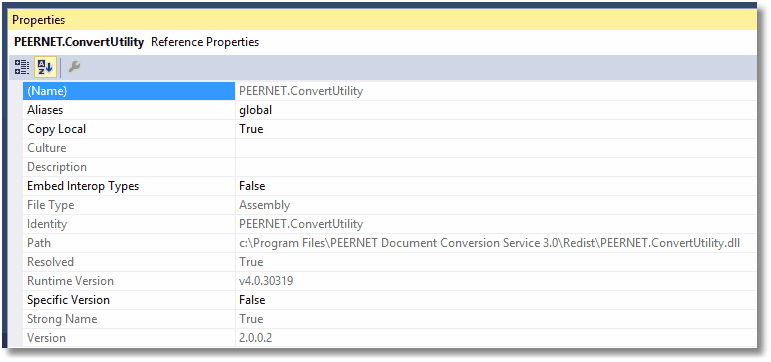
If you need to manually copy these files you can find them in the \Samples\Redist folder under the Document Conversion Service installation tree.
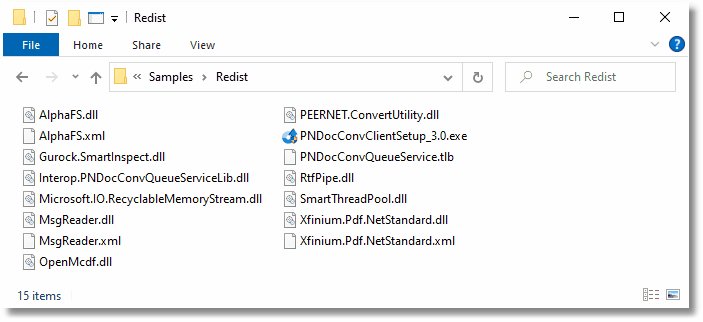
Installing the Document Conversion Service Client Redistributable With Your Application
When your application will be running on client computers where Document Conversion Service is not installed, meaning you are doing remote conversion, also called client-server conversion, the Document Conversion Service Client Redistributable will also need to be installed.
This redistributable can be installed as a separate step from your application, called from your installation, or you can bundle it with your own install by using command line arguments to run the install silently.
There are two types of setup that can be controlled from the command line - BASIC, and FULL. The BASIC setup only installs the required components for remote conversion in a client-server environment. The FULL setup will also install the Watch Folder Service and sample code, the command line conversion tools and all additional sample code.
When the client install is not run silently, the command line arguments are ignored.
PNDocConvClientSetup_3.0.exe |
/S PASSWORD="password" [SETUPTYPE=BASIC|FULL] [DCSUSER="domain\user"] |
Sample Command Lines
PNDocConvClientSetup_3.0.exe /s PASSWORD=”password” |
Runs the basic client setup silently with no UI. The local DCSAdmin account will be created with the supplied password, or if it already exists, will be validated and used with the supplied password. |
PNDocConvClientSetup_3.0.exe /s SETUPTYPE=BASIC DCSUSER=”.\MyLocalUser” PASSWORD=”password” |
Runs the basic client setup silently with no UI. The local account MyLocalUser will be created with the supplied password, or if it already exists, will be validated and used with the supplied password. |
PNDocConvClientSetup_3.0.exe /s SETUPTYPE=FULL DCSUSER=”DOMAIN\MyUser” PASSWORD=”password” |
Runs the full client setup silently with no UI. The domain account MyUser will be validated and used with the supplied password. |
/S - Silent Install
This will run the installation silently with no wizard. If no SETUPTYPE is specified, then a BASIC install is done.
The client install also requires that the PASSWORD= variable be provided. When used without the DCSUSER= variable, the password is used to create or validate an existing DCSAdmin account. If not provided the setup will terminate.
PASSWORD="password"
The client install requires a user account with administrative privileges to initialize the services and configure for client-server conversion. A password must be supplied to create the account, or validate the account if an existing one is used. If the account cannot be validated the setup will terminate.
SETUPTYPE=BASIC|FULL
Choose the setup type - BASIC or FULL. The BASIC setup only installs the required components for remote conversion in a client-server environment. The FULL setup will also install the Watch Folder Service and sample code, the command line conversion tools and all additional sample code.
When this argument is not specified, a BASIC setup is installed.
DCSUSER="domain\user"
The services and configuration for client-server conversion require a user account, local or domain-level, that has administrative privileges. We normally recommend that you let us create and use our local account DCSAdmin.
If you cannot use this account you can specify here a different user. If using a domain account, you need to specify the domain and user name. The install process also needs to be able to validate the account. The setup will fail if the account cannot be validated. If you are using a different local account, specify the local account using the dot syntax for local, ".\MyLocalUser".
