All the features of our other image printers in a single solution. Convert to TIFF, JPEG, and PDF (as well as GIF, PNG & more) from the same printer. Extract text from images with OCR capabilities.
Raster Image Printer
Convert to JPEG, TIFF, PDF and more from any Windows document or product
Now With OCR! Create searchable PDF files Click here to explore this feature Extract text from images Click here to see how it works Create hOCR and ALTO files Click here to see how easy it is Supports 100+ languages
Create color TIFF, monochrome TIFF, fax TIFF, and JPEG images. Use OCR to create searchable PDF from images, and print any document to create both searchable PDF and non-searchable PDF.
Integrate file conversion in your workflow by creating copies of the printer, assigning default profiles, and using our simple automation SDK.
Fast & Easy Image Conversion
Open – Print – Convert, it’s just that simple!
If you can print your file, then Raster Image Printer can convert it into a JPEG, TIFF, PDF or other file format. As a virtual Windows printer installed in the Devices and Printers folder, Raster Image Printer can be accessed from any Windows application.
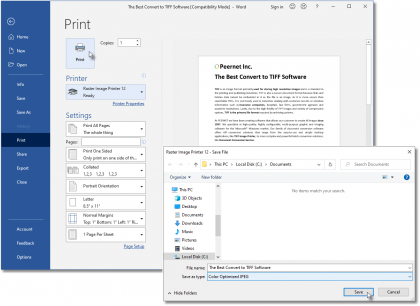
Select File-Print
Select Raster Image Printer 12
Click Print
Select profile
Click Save
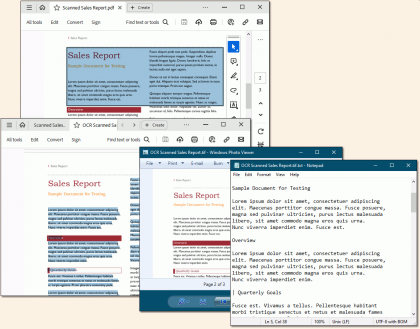
Print your scanned PDF or other document
Create your searchable PDF file
You can also create TIFF and other images
Save the text from images in editable files
Optical Character Recognition (OCR)
Create Searchable PDF Files and Text from Scanned Documents and Images
Transform images into searchable PDF documents. Create hOCR, ALTO, and Text files when creating images or in addition to your PDF. Recognize English, French, Italian, German, Spanish, Arabic, Hebrew, and Hindu, with additional languages easily added.
Edit & Create Profiles
Create the exact TIFF, PDF or other image format that you need.
Raster Image Printer specializes in a set of image formats that are required most often today, with image-specific customizable properties. Edit your output settings using Profile Manager to create a personal profile to apply during conversion.
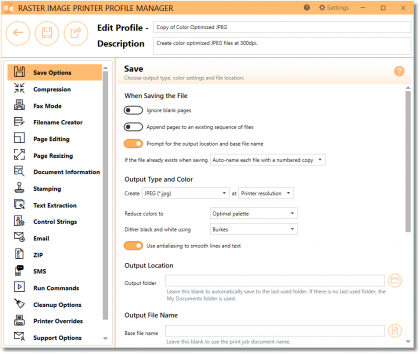
Name profile
Merge TIFFs
Turn off prompting
Change output type
Create faxable TIFF
Add watermark
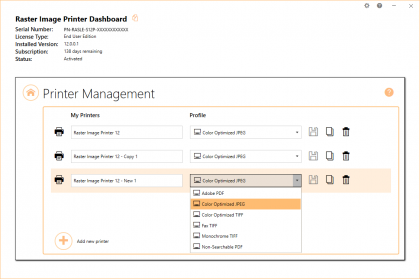
Rename printer
Copy printer
Change default profile
Add new printer
Manage Printers
Edit, copy & create new printers.
Quickly manage your printer settings directly from the Dashboard. Printer Management allows users to change the default profile Raster Image Printer uses to create output files, add new copies of the printer, and rename or delete existing printers.
Everything In One Place
Access all tools from the Dashboard.
The Raster Image Printer Dashboard is the control center which brings all the tools for creating and editing profiles, managing printers, accessing help resources and product activation together in one place. Great place to quickly check your subscription expiry date or get notified about new updates.
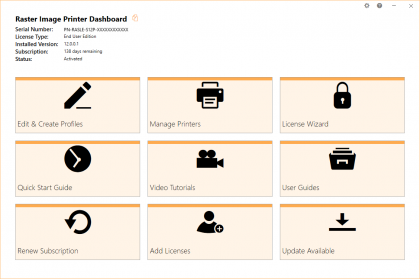
Open profile manager
Open printer management
Edit activation status
Access help resources
Check for updates
Support Platforms
- Windows 11 / Windows Server 2022 and 2019
- Windows 10 / Windows Server 2016
- Windows 8.1 / Windows Server 2012 and 2012 R2
- Windows 7 / Windows Server 2008 R2
Related Solutions
PEERNET’s family of image printer drivers, Raster Image Printer, TIFF Image Printer, and PDF Image Printer all share the same user interface, options and most features as applicable.
Where TIFF and PDF Image Printer only support TIFF and PDF respectively, Raster Image Printer supports multiple formats including TIFF, PDF, JPEG, PNG, DCX and others. If you only need to create TIFF images, we recommend TIFF Image Printer, and if you only need to create PDF files, we recommend PDF Image Printer.
The PEERNET team is always happy to help!
Give Us a Call
1-800-883-7980
Ask Us a Question
Complete our contact form
