Watermark
Watermark text is displayed beneath the text and images (pictures) in your PDF files. Watermarks are often used to mark documents as drafts before being completed. They can also be used to copyright your pages.
The Set to Defaults button in the lower right will reset the currently displayed options back to factory defaults.
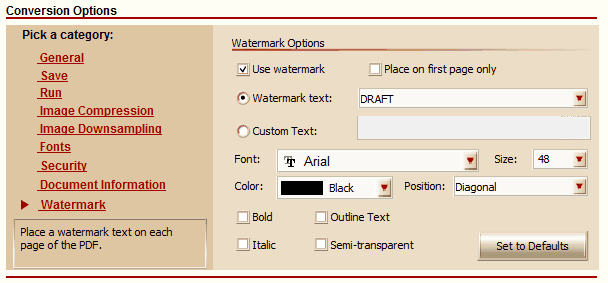
Use Watermark
Turn watermarking on or off.
Place on first page only
Place the selected watermark text only on the first page of the PDF file created from your document.
Watermark Text
Select this to choose your watermark text from a list of commonly used phrases, or select Custom Text to enter in your own custom string.
Font Options
Choose the Font, Size and Color of your watermark text. Other font options are:
•Position - select Horizontal to place the watermark text horizontally across the center of the page, or Diagonal to place the watermark text diagonally across the page from the lower left corner to the upper right corner.
•Bold - the watermark text is drawn darker than normal.
•Outline - just the outline of the letters is used to draw the watermark text.
•Italic - the watermark text is drawn slanted to the right.
•Semi-transparent - the watermark text is washed-out, or lighter in appearance. When not checked, the watermark text is a solid color.
