Launching the Activation Wizard
While in evaluation mode, the Activation Wizard is displayed each time you print and Convert to PDF is launched.
You can also open the Activation Wizard by going to All Programs – Convert to PDF 4.0– License... from the Windows Start menu, or by clicking on the Activate button on the caption bar in the Convert to PDF application.
This dialog displays different options based on whether or not you have time remaining in your trial period.
If you have time remaining in your trial...
If you still have time remaining in your trial period, the progress bar at the bottom shows how many days you have left. From here you can
•choose to activate the product with your purchased serial number
•go to our online store to purchase the product
•continue to evaluate the product
To begin the activation process now, select the "I have a serial number and want to activate my copy" button. This will launch the Activation Wizard, which will guide you step-by-step through the activation process.
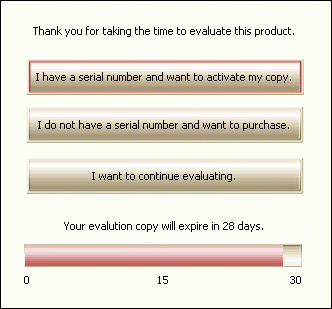
•I have a serial number and want to activate my copy - Select this option if you have your serial number and want to activate your product. When the product is activated, the evaluation watermark is no longer placed on created files.
•I do not have a serial number and want to purchase - Selecting this option will take you to our online store where the product can be purchased. Once purchased, an order confirmation notification will be sent to you by email. Your serial number can be retrieved from your online store account as soon as your order is completed. It is also included with your order confirmation email.
•I want to continue evaluating - Selecting this option allows you to evaluate the product. An evaluation watermark will be placed on all files created.
If your trial period has expired...
If your trial period has expired, you can only activate the product with your purchased serial number or go to our online store to purchase the product.
If you have a serial number, you can select the "I have a serial number and want to activate my copy" button to begin the activation process. This will launch the Activation Wizard, which will guide you step-by-step through the activation process.
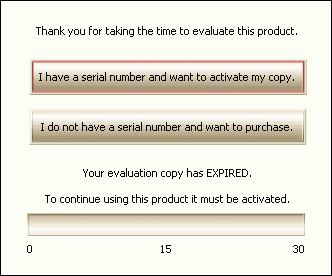
•I have a serial number and want to activate my copy - Select this option if you have your serial number and want to activate your product. When the product is activated, the evaluation watermark is no longer placed on created files.
•I do not have a serial number and want to purchase - Selecting this option will take you to our online store where the product can be purchased. Once purchased, an order confirmation notification will be sent to you by email. Your serial number can be retrieved from your online store account as soon as your order is completed. It is also included with your order confirmation email.
