Image Compression
Compressing any images in your PDF file often results in a smaller file. Unlike downsampling, compression methods do not affect the image quality. The only exception to this is JPEG compression.
Image compression applies only to images in the PDF and will not affect text-only PDF files.
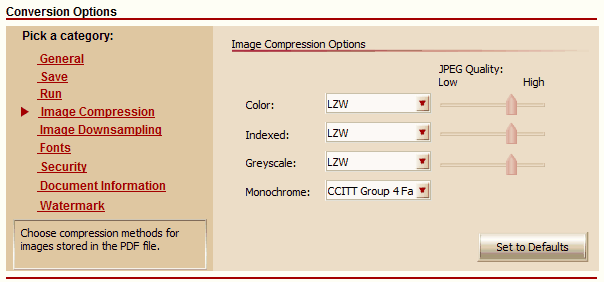
Different compression methods are available for the different color types of images:
Color Images |
Indexed Images |
Grayscale Images |
Monochrome Images |
Uncompressed |
Uncompressed |
Uncompressed |
CCITT Group 4 Fax |
LZW |
LZW |
LZW |
CCITT Group 3 2D Fax |
Packbits |
Packbits |
Packbits |
CCITT Group 3 1D Fax |
JPEG |
JPEG |
JPEG |
CCITT Modified Huffman |
ZIP |
ZIP |
ZIP |
LZW |
|
|
|
Packbits |
|
|
|
ZIP |
|
|
|
Uncompressed |
When JPEG is chosen as the compression method for color, indexed or grayscale images, the JPEG Quality slider control can be used to adjust the quality of the image. A lower quality image will take less disk space to store.
The Set to Defaults button in the lower right will reset the currently displayed options back to factory defaults.
See Also: Image Downsampling Change the Image Compression in the PDF file
