General
These options allow you to determine how your PDF file is shown when it is viewed in Adobe Acrobat or Adobe Reader. Some third-party viewers may also recognize these display options.
For example, from here you can configure your PDF to display only the pages and to hide the bookmark and thumbnail panel, or set the page magnification the pages are initially viewed at.
The Set to Defaults button in the lower right will reset the currently displayed options back to factory defaults.
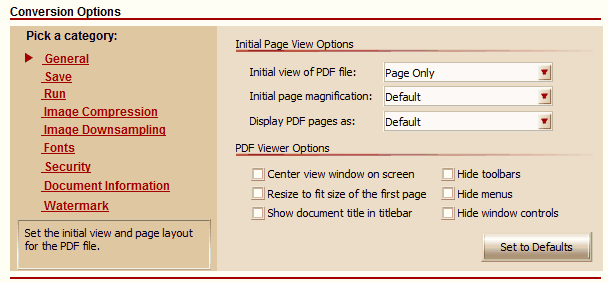
|
