Fonts
Embedding fonts in the PDF file will make the file larger but also will make sure that when someone views your PDF they will see exactly what you see.
You can turn off font embedding if your document only uses common Windows fonts such as Arial or Courier that you can expect to be installed on computer. If you are using fonts that you have downloaded from the internet or that were installed on your computer by another application then font embedding should be enabled to make sure that the PDF file is displayed correctly.
If you do choose not to embed the fonts, and a particular font is not available, the PDF viewer generally will try to substitute the font with one that matches as close as possible. While this can work in a lot of cases, it can also sometime render the PDF unreadable.
The Set to Defaults button in the lower right will reset the currently displayed options back to factory defaults.
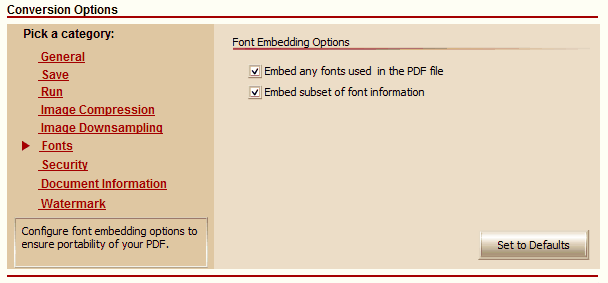
Embed any fonts used in the PDF file
When checked, any fonts used in the PDF file will be embedded into the document. Embedding fonts will ensure that the PDF document will always display properly but has the side effect of increasing the size of the document. The size increase will depend on the fonts used in the document.
Embed subset of font information
Embedding a subset of the font information allows you to include only the font information for the characters and symbols actually used in the document.
