File Naming Options
These options determine what will happen when you try to save a PDF and there is already a PDF file with the same name in the folder you using.
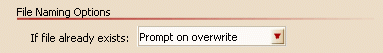
If file already exists
•Overwrite file - will replace the existing PDF file with the new file you are about to create.
•Make a copy - creates a new file with the same name and the text "Copy of" pre-pended to the name. If a copy already exists, the text "Copy (#) of" will be pre-pended to the name (e.g. Copy(2) of, Copy(3) of, etc.).
•Prompt on overwrite - will display a prompt asking you to overwrite, or to return and change the output file name. This is the default setting.
