File Creation Options
Use these options to create multipaged or serialized PDF files, and to turn on or off the automatic PDF viewing upon creation.
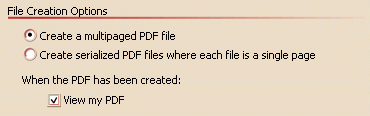
Create a multipaged PDF file option
Creates a single file that contains all the pages of your document. For example, printing a 10 page document will create a 10 page PDF file. This is the most common use.
Create serialized PDF files
Creates a separate PDF file for each page in your document. The individual file names will be created using the output name and a number corresponding to the page number of the page being converted. Creating a PDF file from a two-page file with the output name as NewFile will create two files, NewFile_0001.pdf and NewFile_0002.pdf.
View my PDF
Automatically opens the PDF file in your default PDF viewer when the file has been created.
